Facebook Lead Generation: Turning Clicks into Customers
- cole
- Jul 30, 2025
- 14 min read
Updated: Jul 30, 2025
Are you a business owner looking to increase your incoming leads? Maybe you're already running Facebook ads but you're burning through cash with little to show for it? It’s a common frustration: you spend money, you might even get some clicks, but the leads are either non-existent, ridiculously expensive, or so low-quality they're a waste of your team's time. You’re left wondering if Facebook and Instagram advertising can actually work for your business.
The good news is, it absolutely can. Most guides show you which buttons to click but abandon you when it comes to the real challenges: optimizing costs, improving lead quality, and actually converting those leads into customers.
This is not another basic setup tutorial. This is your definitive playbook for quality lead generation on Facebook. We will guide you through the entire lifecycle of a lead, from click to qualified prospect. Let's get started.
Table of Contents:
In this playbook, you will master:
Campaign Setup: A visual, step-by-step tutorial for creating high-converting lead campaigns on Facebook and Instagram.
Systematic Troubleshooting: A diagnostic checklist to solve the most painful problems, like high costs and poor leads.
Advanced Optimization: Proven strategies to lower your costs and dramatically increase lead quality.
The Post-Lead Funnel: The crucial, often-ignored steps of automating and nurturing leads to turn them into paying customers.
Let's get your businesses lead generation efforts to start paying off!
What is Facebook & Instagram Lead Generation?
(And Why It's Crucial for Businesses)

At its core, Facebook and Instagram lead generation is the process of identifying and capturing contact information from potential customers using Meta's platforms. Instead of just hoping people visit your profile and find your website, you proactively present them with an offer in exchange for their details, like an email address and phone number.
The primary tool for this is Meta's Lead Ad objective. Unlike a standard ad that sends users away to a website landing page, a Lead Ad opens a native, pre-filled Instant Form right within the Facebook or Instagram app. Meaning, your website's mobile reformatting or load times are no longer a worry!
Here’s why Facebooks instant forms could be a game-changer:
Reduced Friction: The user never leaves the app. The form loads almost instantly and is pre-populated with information from their Facebook profile (name, email, etc.). This makes submitting the form incredibly easy, especially on mobile.
Higher Conversion Rates: By removing the extra steps of loading an external website and manually typing in information, you dramatically increase the likelihood that someone will complete the form.
Massive Reach: You're tapping into a colossal audience. As of 2025, Facebook has a staggering 3.065 billion monthly active users, giving you unparalleled access to potential customers.
The difference between Facebook's lead generation is clear:
Standard Ad Flow: User sees ad -> Clicks ad -> Waits for external website to load -> Manually fills out entire form -> Clicks submit.
Lead Ad Flow: User sees ad -> Clicks ad -> Instant Form opens within the app with pre-filled info -> User confirms info -> Clicks submit.
This streamlined process, defined by Meta as the best way to find people who may be interested in your products or services and collect information from them ``, is the foundation of effective lead generation on social media. For a deeper dive into the official objective, you can review Meta's Guide to Lead Ads.
Setting Up Your First Lead Campaign
Now that you know how Facebook's lead generation works a little differently than traditional platforms, let's go step by step! Keep in mind that not all ad campaigns are built equally, and we highly recommend reaching out to a professional (like HopSeed Marketing) if you're not experienced in advertising, Meta or media. (We'll explain why deeper in this blog)
Step 1: Campaign & Ad Set Setup in Ads Manager
First, navigate to your Meta Ads Manager. You can find Ads Manager either through Business Suite or through adsmanager.facebook.com! This is where all the magic happens.
Create Campaign: Click the green "+ Create" button.
Choose a Campaign Objective: A list of objectives will appear. Select "Leads".
Name Your Campaign: Give your campaign a clear, descriptive name (e.g., "Q3 2025 - Free Consultation Leads - USA").
Set Your Budget: You have two primary options for budget allocation.
Configure the Ad Set: Name your ad set (e.g., "Lookalike Audience 1% - Web Visitors").
Choose Your Conversion Location: For this playbook, ensure "Instant Forms" is selected. This enables the powerful in-app form experience.
Select Your Performance Goal: In most cases, you'll want to start with "Maximize number of leads." Once you have enough data, you can move to more advanced goals like "Maximize number of conversion leads."
CBO vs. Ad Set Budget (ABO)

These are the two budgeting options available. CBO, or campaign budget optimization, allows Facebook to consistently optimize and shift budget. The budget stays within the daily (or lifetime) spend set on the campaign level, but will shift between ad sets. Ad set budget goes a little more granular, allowing you to set individual spends for each ad set. Each option has their pros and cons, and I highly suggest using one that fits your use case!
Step 2: Audience Targeting for Quality Prospects
The best ad in the world will fail if it's shown to the wrong people. Audience targeting is where you define exactly who and where you want to reach. In order to properly set your targeting options, you will have to switch to the original targeting options.
Core Targeting (Saved Audiences): This is your starting point. You can target users based on:
Location: Country, state, city, zip code, or even a radius around your business.
Demographics: Age, gender, language.
Detailed Targeting: This is the powerful part. You can target by Interests (e.g., users who follow "Real Estate Investing" pages), Behaviors (e.g., "Engaged Shoppers"), and detailed Demographics (e.g., "Homeowners").
Custom Audiences: These are your most valuable audiences, built from your own data. This requires having the Meta Pixel and Conversions API set up on your website. You can create audiences of:
Website visitors
People who have engaged with your Facebook or Instagram page
A list of your existing customers (customer list)
Lookalike Audiences
For best results, focus on building high-quality Custom and Lookalike audiences (if you can). As advertising authorities like KlientBoost and Hootsuite consistently advise, targeting users who are already familiar with your brand or who "look like" your best customers yields a much higher return than targeting cold interests alone.
Step 3: Crafting Compelling Ad Creative & Copy

Now that you've defined who you're targeting, you need to create the ad that will capture their attention and persuade them to act.
Ad Formats:
Single Image: Clean, high-quality, and eye-catching.
Video: The most engaging format.
Carousel: Allows you to showcase multiple images or videos, each with its own headline.
Ad Copy:
The Hook: Immediately address a pain point or call out your target audience. (e.g., "Struggling to find qualified leads for your service business?")
The Value Proposition: Clearly explain what you're offering and what benefit the user will get.
The Call-to-Action (CTA): Tell the user exactly what to do next. (e.g., "Click 'Get Offer' to receive your free guide instantly.")
The Offer (Lead Magnet): The user is giving you their personal information; you need to give them something valuable in return. The psychology of your offer matters:
Guides/Ebooks: Appeal to users seeking information and position you as an expert.
Consultations/Quotes: Attract high-intent users who are closer to making a purchasing decision.
Discounts/Coupons: Drive immediate action for e-commerce or local service businesses.
Webinars/Checklists: Provide actionable education and tangible tools.
Step 4: Designing Your Instant Form for High Completion & Quality
This is the final and most crucial step in the setup process. A well-designed Instant Form maximizes completion rates while simultaneously filtering for higher-quality leads. Honestly, it's a balancing act. You don't want an Instant Form that viewers can spam, but you also don't want one that's going to take forever to fill out.
Inside the Ad settings, find the "Instant Form" section and click "Create Form."
Form Type: Choose "More Volume." While "Higher Intent" adds a review step, you can achieve better quality control (aka pre-qualifying) through the questions you ask.
Intro (Optional but Recommended): Use this section to briefly restate your value proposition and set expectations.
Questions: This is where you qualify your leads.
Prefill Questions: Use these for basic information like Full Name, Email, and Phone Number. Meta will fill these automatically, making it easy for the user to submit a lead.
Custom Questions: This is your secret weapon against low-quality leads. Add 1-3 short questions to filter for intent & gather needed info. Meta's official guidance reinforces this: "Use multiple choice questions to better qualify your leads".
Multiple Choice: "What is your biggest marketing challenge?"
Short Answer: "What is your company's website?"
Conditional: "Are you a homeowner?" (If yes, show next question).
Privacy Policy: You must link to a privacy policy page on your website. Your ad will be rejected without it.
Message for Leads (Thank You Screen): Your lead has been submitted! Use this screen to tell them what happens next. (e.g., "Thanks! We've sent the guide to your inbox. You can also download it now by clicking the button below.")
By strategically adding custom questions, you introduce a small amount of positive friction. "Tire-kickers" will drop off, but serious prospects will be happy to provide more information, instantly improving the quality of leads entering your pipeline. For more official tips, review Meta's Lead Ad Creation Best Practices.
If all of this already seem's overwhelming, let HopSeed take care of it! We've only just begun to get into lead generation on Facebook, there's a looot more. HopSeed is a completely 'done for you' service, meaning that we handle everything from creative production to campaign management. All done, for you. We're not limited to just lead generation efforts either, see our entire Facebook Ads service here!
Your Diagnostic Checklist for Common Lead Gen Problems
It's one of the most frustrating experiences in marketing: you've launched your campaign, but the results are disappointing. Don't panic. Most lead generation problems fall into one of three categories. Use this diagnostic checklist to pinpoint and fix the issue.
You can use the Meta Business Suite and Ads Manager to investigate many of these issues directly within your account.
Problem 1: Clicks But No Leads
Your ads are getting attention, but nobody is completing the form. This points to a disconnect between the ad and the form experience.
Symptom: High Click-Through Rate (CTR), high outbound clicks, but zero or very few leads.
Diagnosis & Solution:
Ad/Form Mismatch: Does your Instant Form deliver exactly what your ad promised? If your ad offers a "free guide" but the form headline asks them to "book a call," you've probably accidentally created a bait-and-switch. Ensure the offer and messaging are perfectly consistent.
Form is Too Complex: Are you asking for too much information? A 10 question form for a simple checklist will have a massive drop-off rate. Remove any non-essential custom questions and stick to the basics until you start seeing conversions. Be careful with what questions you're asking. You don't want to ask questions that are too personal such as "What city are you located in?".
Technical Glitch: As many users on forums like Reddit have discovered, sometimes there can be a technical issue. Use Meta's Lead Ads Testing Tool to run through the form submission process yourself and ensure it's working smoothly.
Problem 2: High Cost Per Lead (CPL)

The leads are coming in, but they're so expensive that the campaign is unprofitable. This is a cost-efficiency problem. Campaigns with high CPL's aren't exactly always a bad thing, it highly depends on what industry you're in. For example, law firms are going to have higher CPL's than a e-book platform.
Symptom: Your Cost Per Lead (CPL) is well above your target or industry benchmarks.
Diagnosis & Solution:
Unrealistic Expectations: First, understand what's normal. According to benchmark data from WordStream, the average CPL across industries is around $21.98. However, this varies wildly. Contextualize your costs before you optimize.
Audience Saturation or Competition: Is your audience too small or are you in a highly competitive niche? This drives up your CPM (Cost Per 1,000 Impressions), which in turn can increase your CPL. Try broadening your targeting with new Lookalike audiences or different interest stacks.
Low-Performing Placements: Meta automatically places your ads across its network (Facebook Feed, Instagram Stories, Audience Network, etc.). Check your "Breakdown" reports by Placement. You may find that the Audience Network (or other placements) is spending money but generating zero leads. If so, manually edit your placements to exclude it and force your budget toward higher-converting spots.
Weak Ad Creative: If your ads have a low CTR, you're audience targeting is incorrect or your creative is lacking. A/B test new images, videos, and ad copy to find a combination that resonates better with your audience and improves your relevance score.
Problem 3: Low-Quality or Unqualified Leads
The form submissions are rolling in, but they're filled with "freebie seekers," people who don't fit your customer profile, or leads who never answer the phone. This is a quality problem, not a quantity problem.
Symptom: High volume of leads, but a very low conversion rate to sales-qualified lead (SQL) or customer.
Diagnosis & Solution:
Your Offer is Too Broad: A generic offer like "Win a Free iPad!" will attract everyone. A specific offer like "Get a Free Home Valuation" will only attract potential home sellers. As paid media expert Michelle Morgan notes, improving lead quality requires a strategic shift: "you’ll almost always see less overall lead volume, but your percentage of high-quality leads should be better, bringing up your batting average". Narrow your offer to appeal only to your ideal customer.
You're Not Pre-Qualifying: This is where the custom questions from the setup stage become essential. Add a key qualifying question that forces the user to self-segment.
For a Realtor: "What is your timeframe for buying a home?" (Options: <3 months, 3-6 months, 6+ months)
For a B2B SaaS: "What is your company size?" (Options: 1-10, 11-50, 50+)
You're Targeting Cold Audiences: The coldest audiences (based on broad interests) don't always produce low quality leads, but they can. Prioritize retargeting warmer audiences. A powerful technique is to run a video ad first, then create a custom audience of people who watched 75% or more of that video. These users have demonstrated high interest and are far more likely to be qualified leads when you show them a lead form ad. Just make sure that you have enough people in that 75% watchers audience for it to make sense.
The Small Business Playbook: Budget-Friendly Strategies
You don't need a massive budget to succeed with Facebook lead generation. For small businesses, we recommend at least $25 a day. The key is efficiency and leveraging every dollar for maximum impact.
The Two-Step Video Ad Strategy: This is a powerful, budget-friendly funnel.
Step 1 (Engage): Run a short, educational video ad to a broad but relevant audience on a tiny budget (e.g., $5-$10/day). The goal isn't to get leads yet, just views.
Step 2 (Convert): Create a custom audience of people who watched at least 50% of your video. Now, run your lead form ad only to this highly engaged, pre-qualified audience. This focuses your expensive lead-gen budget on people who have already raised their hand.
Stretching Your First $100 Ad Budget:
Start with a very specific, local audience. Don't try to target the entire country.
Use a very low-friction offer, like a downloadable checklist or a coupon.
Focus on one platform & one campaign to avoid spreading your budget too thin.
Run the campaign for at least 4-5 days to give Meta's algorithm time to learn before making changes.
Build a Community as a Long-Term Asset: Don't neglect organic. Creating an active Facebook Group (or even getting your businesses social media profiles setup) around your niche or industry is a powerful, long-term strategy. By providing value and fostering discussion, you build a community of warm prospects you can market to for free, generating leads long after your ad campaigns have ended.
Instagram-First: Visual Strategies for Lead Generation
While Instagram Lead Ads function essentially the same to Facebook's, the organic platform's visual-first nature demands a different strategic approach.
Leverage Instagram Stories: This is prime real estate for lead generation. Use interactive stickers to pre-qualify your audience before they even see a lead form.
Poll Sticker: Ask a qualifying question ("Are you a homeowner? Yes/No"). You can then reach out to people who have answered yes.
Quiz Sticker: Test & engage your audience about a problem your business solves. Those who engage are demonstrating interest and are prime candidates to reach out to.
Create "Reel-vant" Content: Don't just post boring 'flyer-like' static images. Create short, engaging, value positive content, with a clear call-to-action at the end that directs them to contact you.
Showcase, Don't Just Tell: Instagram is about aesthetics and social proof. Instead of just describing your service, use high-quality carousels and videos to showcase customer testimonials, before-and-after transformations, or product-in-use shots. As Instagram marketing authorities like Later and Hootsuite emphasize, authenticity and visual appeal are key to stopping the scroll and earning the click.
Closing the Loop: Automating & Nurturing Leads for Conversion
Capturing a lead is only half the battle. If that lead sits in a spreadsheet for three days before you follow up, its value plummets. The "post-lead funnel" is where you turn a contact name into a customer, and automation is the key.
Speed-to-Lead is Everything: Marketing automation leaders like HubSpot have shown that the odds of connecting with a new lead decrease dramatically after just five minutes. You need a system that gets your leads from Facebook to your sales team instantly.
Automate Your Lead Delivery: Manually downloading CSV files from Facebook is slow and inefficient. You must connect your Facebook Lead Ads directly to your other CRM systems.
Native CRM Integrations: Many popular CRMs (like Salesforce, HubSpot, etc.) offer direct integrations with Meta. Check your CRM's marketplace first. For a technical guide, see Meta's documentation on CRM Integration for Meta Leads.
Third-Party Connectors: Tools like Zapier or LeadsBridge act as a bridge, allowing you to send your Facebook leads to virtually any email marketing platform, Google Sheet, or CRM in real time.
Ready to Scale? When to Hire Paid Social Services

Producing quality ad creative, creating the campaign & managing it all takes time and deep expertise to truly take advantage. You could spend the next six months to learn everything about Facebook advertising. From how Ads Manager works to creative production, it's A LOT. If you find yourself spending more time in Ads Manager than running your business, it might be time to call in an expert.
When evaluating an agency, ask these questions:
What is your process for client onboarding and strategy development?
Can you show me case studies from clients in a similar industry?
How do you measure and report on success? What KPIs do you focus on?
What is your pricing model (e.g., monthly retainer, percentage of ad spend)?
Who will be my main point of contact and how do I get a hold of them?
Hiring an agency is a partnership. The right one will act as an extension of your team, providing the strategic expertise needed to take your lead generation to the next level. At HopSeed, we're a complete 'done for you' service. Meaning we handle everything from strategy development and creative production, to consistent management.
If you're wanting to spend less time on social media, while still taking advantage of the opportunities ahead, let's get started! You can get a free tailored quote and advertising strategy right on our paid social page! You can also view our case studies here!
Conclusion
Success with Facebook and Instagram lead generation doesn't come from a single "secret hack". It comes from implementing a complete, strategic system. By moving beyond a simple setup-and-pray approach, you can take control of your advertising and build a pipeline of high-quality leads.
Remember the pillars of this playbook:
Build a Strong Foundation: Use the right campaign objective and set up your ads and forms for success.
Optimize for Quality, Not Just Cost: Use strategic offers and pre-qualification questions to filter out bad leads.
Troubleshoot Systematically: Diagnose and fix problems with a clear, data-driven framework.
Close the Loop: Automate your follow-up and nurture your leads to transform them into customers.
This playbook has given you the framework. Now it's time to put it into action.
Feeling overwhelmed or ready to accelerate your results? Experts at HopSeed specialize in building high-performance lead generating ad campaigns! Click on our Paid Social to learn more about our paid social services and get a custom strategy for your business.
This article provides advertising strategies and advice. Individual results will vary based on industry, budget, offer, and other factors. There is no guarantee of specific outcomes or return on investment.
References & Sources
Meta for Business. (n.d.). *Lead ads: Generate leads for your business*. https://en-gb.facebook.com/business/ads/ad-objectives/lead-generation
LYFE Marketing. (n.d.). *How Much Do Facebook Ads Cost in 2024?*. https://www.lyfemarketing.com/services/facebook-advertising-services/costs/
Meta Business Help Center. (n.d.). *Best Practices to Create Lead Ads*.https://www.facebook.com/business/help/435270316658768
WordStream. (2024). *Facebook Ad Benchmarks for YOUR Industry [2024]*. https://www.wordstream.com/blog/facebook-ads-benchmarks-2024
Morgan, M. (n.d.). *How to Optimize Facebook Lead Ads for Lead Quality & Volume*. WordStream. https://www.wordstream.com/blog/how-to-optimize-facebook-lead-ads
Stape.io. (2025). *Facebook Lead Ads: guide for 2025*. https://stape.io/blog/facebook-lead-ads

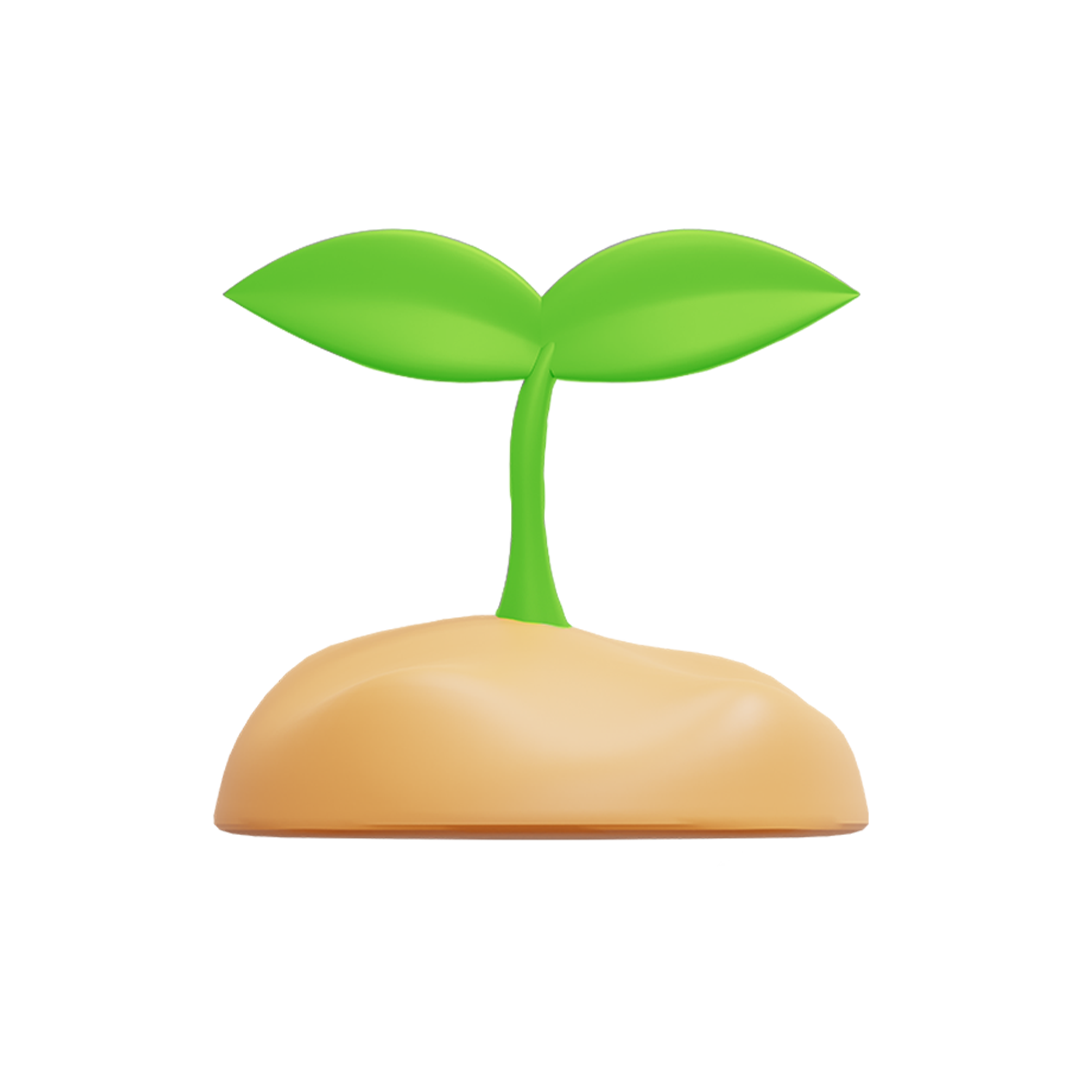















Comments