Instagram Safe Zones in 2025 (Free Download)
- Colin Wilcoxson
- May 8, 2025
- 4 min read
Updated: May 18, 2025
Instagram quietly rolled out updates to its post dimensions in early 2025
And if you’re a business owner or creator, you’ve probably already noticed the awkward cropping. (Raise your hand if you’ve ever uploaded a photo only to realize the sides of your hard--earned image got chopped off. Guilty.)

At HopSeed Marketing, my Arizona-based agency, we’ve spent the last month testing these changes—partly so our clients don’t have to, and partly because I’m the kind of person who loses sleep over pixel-perfect grids.
In this guide, I’ll break down the new Instagram post sizes, explain how to dodge hidden crop zones, and share a free template to keep your visuals safe. No jargon, no filler—just what you need to know.
Has Instagram Changed Post Size in 2025?
Yep. While the pixel dimensions haven’t shifted much, Instagram now displays feed previews in a 3:4 aspect ratio instead of the traditional ole' 1:1 square. Translation: Your carefully centered caption might get clipped when viewed from your businesses grid.
What are the correct Instagram post sizes for 2025?
Here’s the quick cheat sheet:
Grid previews: Now 3:4 (even if your actual post is 4:5).
Stories: Still 9:16 (1080px x 1920px).
Carousels/Reels: Follow the 3:4 preview rule here as well.
Instagram Post Dimensions in 2025
Use this table to avoid cut-off text or misaligned logos:
Placement | Dimensions | Aspect Ratio | Crop |
Feed Post | 1080 x 1350 px | 4:5 | 3:4 |
Landscape Feed Post | 1080 x 566 px | 16:9 | 3:4 |
Square Feed Post | 1080 x 1080 px | 1:1 | 3:4 |
Instagram Carousel | 1080 x 1350 px | 4:5 | 3:4 |
Instagram Story | 1080 x 1920 px | 9:16 | — |
Instagram Reels | 1080 x 1920 px | 9:16 | — |
Profile Picture | 320 x 320 px | 1:1 | Circle |
Highlight Covers | 1080 x 1920 px | 9:16 | Circle |
Overwhelmed? Grab our free safe zone template below—no email required.
Instagram Feed Post Size
Dimensions:
1080px x 1350px
Aspect Ratio: 4:5
Portrait posts still dominate the feed (and perform better), but the grid now crops them to 3:4. Pro tip: Keep critical visuals dead center to avoid surprises.
Instagram Landscape Feed Post Size
Dimensions:
1080px x 566px
Aspect Ratio: 3:4
Honestly? Skip horizontal posts. They get squished in the feed, and Instagram’s algorithm favors vertical. Either place your landscape images with a creative border or crop them to be more 3:4 friendly.
IG Square Feed Post Size
Dimensions:
1080px x 1080px
Aspect Ratio: 1:1
Square posts work for product grids, but you’re wasting screen space. Stick to 4:5 whenever possible. You really want to maximize the screen real estate you're given!
Instagram Carousel Post Size
Dimensions:
1080px x 1350px
Aspect Ratio: 4:5
All slides must match dimensions—otherwise, your swipe-through looks like a glitchy PowerPoint (no one wants to look at that).
Instagram Story Size
Dimensions:
1080px x 1920px
Aspect Ratio: 9:16
No size changes, but with reply stickers and polls hogging the top/bottom, leave at least 250px of padding on both ends. Although, I did make a completely free template that will solve all these pixel perfect problems, and save you TONS of time. Check it out at the bottom of this blog!
Instagram Reels Size
Dimensions:
1080px x 1920px
Aspect Ratio: 9:16
Reels have brutal safe zones (looking at you, bottom-aligned captions). With Instagram taking up so much valuable screen estate with the profile info, captions, interaction buttons and more, there's a pretty tight square-like window safe zone.
Instagram Profile Picture Size
Dimensions:
320px x 320px
Aspect Ratio: 1:1
The Instagram profile picture is one of the most important pieces of media on your account. Prioritize it to show business logo's, important iconography or more! Just remember, that perfectly circular crop is a nasty one!
Highlight Covers
Dimensions:
1080px x 1920px
Aspect Ratio: 9:16
Fun fact: Meta’s CEO Adam Mosseri has mentioned on his personal Instagram (found here) that they're toying with moving these to the grid. Luckily for you, we're constantly on the look out for updates. Follow us @hopseedmarketing for updates.

Free Tools to Resize Images for Instagram
Canva: A photo manipulation software that lives directly in your browser. Basically, it's a free browser-based photoshop clone.
Photopea: Another free, less well known Photoshop alternative.
Snapseed: Mobile app with custom crop ratios.
GIMP: Another photo maniuplation software, however this is a downloadable software. It's a free tool for desktop users only that a large portion of Photoshop experts began on.
How to Use our Safe Zone Overlay
Open your design in the software/website of your choice.
Create a new document in the follow dimensions: 1080px width by 1350px height.
Add our template as a top layer.
Move all text/logos out of the orange "danger zones."
Hide the template layer before exporting.
Enjoy never having anything of importance ever cropped from your IG!
(Bonus: Our template includes Reels/Story guides too.)
Final Thoughts
Instagram’s changes are subtle but sneaky. A misplaced logo or cropped headline can tank engagement—especially in competitive markets like Arizona’s. At HopSeed, we geek out over these details so our clients don’t have to.
Social media is surprisingly time-expensive, a factor most business owners don't take into account. Hiring a full-time social media manager can be costly, especially without the proper media team to execute. That's where we come in, explore our Organic Social Management service.
Download the free Instagram Safe Zone Overlay pack below!
(No email. No upsell. No Bullsh**. Just a file that’ll save you time (and sanity)).
Now that you've got your free overlay pack, let's move on to optimizing your Business Instagram profile mega blog!

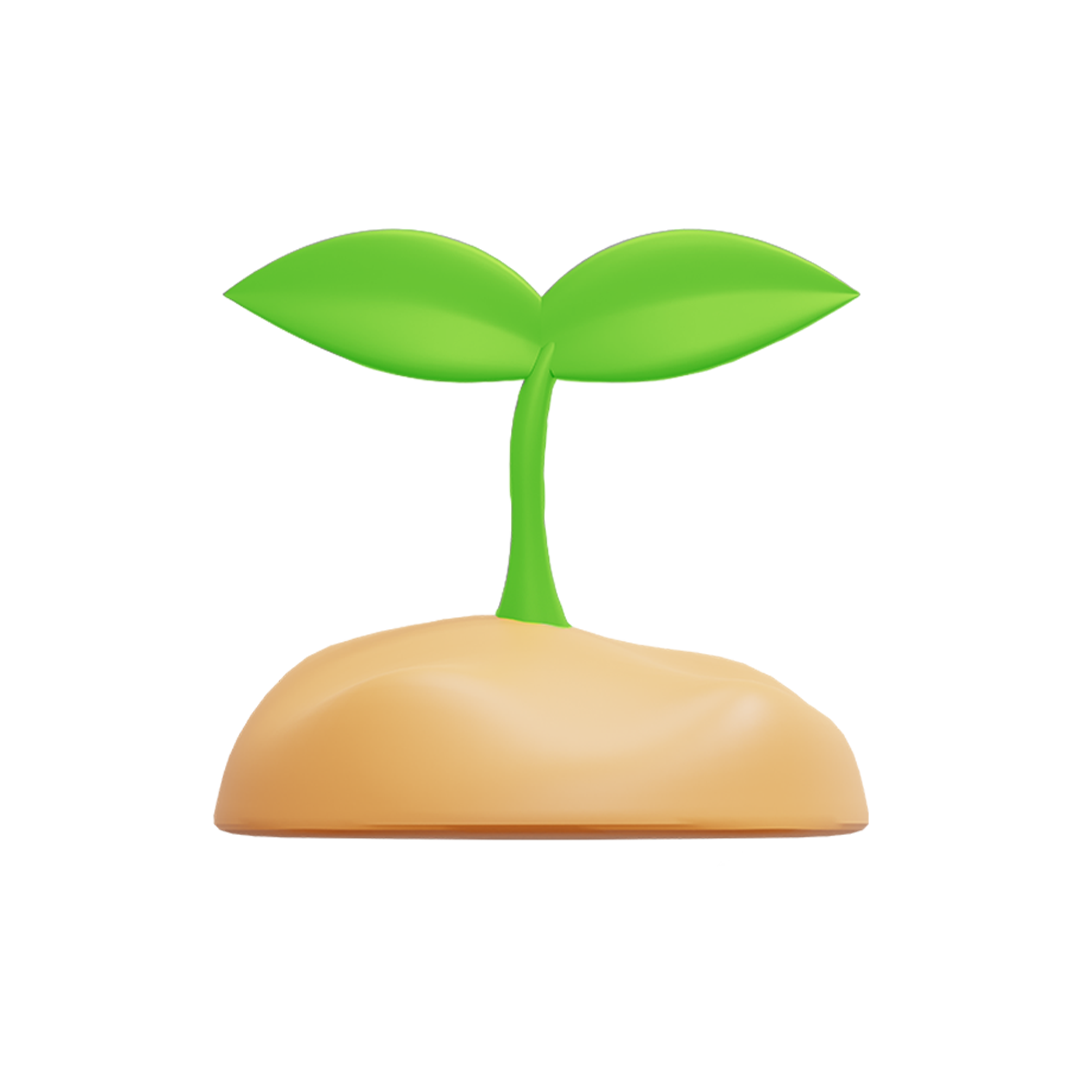














Comments